Contents
![]() Categories
Categories
How to use the App
In-App Purchases
Settings
Acknowledgments
Data Protection
Contact
Version History
Hint: Tap on any section heading to return to the table of contents.
Introduction
The app serves as a guide to the Berlin Craft Beer scene. It lists breweries, pubs and bars, restaurants and eateries, and shops which brew, serve and/or sell Craft Beer. All these Craft Beer Places – as termed in the app – are presented with their address, phone number, website, email address, opening hours, kind of beers available and so forth. The location of a craft beer place can be shown on a map from where you can start Apple Maps with a route to the place.
The term Craft Beer is used with a broader range, e g. breweries listed range from brewpubs producing a small number of more “conventional” beer styles, perhaps also with a pale ale now and then, to creative breweries aiming more at “unusual” beer styles.
The app contains a database with more than 70 craft beer places in Berlin and the neighbouring Potsdam. All data are stored in the app such that no data traffic is caused by using the app (except for map data). This way, the app usually feels less sluggish, the monthly mobile data allowance is preserved, and access to the craft beer places’ data also works under poor or no mobile network coverage, like e g. it is often experienced when travelling with the Underground.
Categories of Craft Beer Places
The app divides the craft beer places into five primary categories:
Craft Beer Breweries
 Places brewing craft beer, usually also selling it in barrels or in bottles. Some breweries also run their own brewpub where you can drink their beer, some also offer meals. This category also contains more “classical” brewpubs which artisanally brew beer on a small scale. Breweries are tagged with a barrel in the app, and are represented by brownish needles on the map.
Places brewing craft beer, usually also selling it in barrels or in bottles. Some breweries also run their own brewpub where you can drink their beer, some also offer meals. This category also contains more “classical” brewpubs which artisanally brew beer on a small scale. Breweries are tagged with a barrel in the app, and are represented by brownish needles on the map.
Craft Beer Shops
 This category, marked with a beer crate, comprises shops which sell craft beer in bottles. Some of these shops also offer tastings. On the map, shops are shown with orange-reddish needles.
This category, marked with a beer crate, comprises shops which sell craft beer in bottles. Some of these shops also offer tastings. On the map, shops are shown with orange-reddish needles.
Restaurants with Craft Beer on Draft
 Restaurants and eateries, which regularly offer their guests a selection of craft beers on tap and/or in bottles. A place in this category is marked with a set of cutlery and has a bluish needle on the map.
Restaurants and eateries, which regularly offer their guests a selection of craft beers on tap and/or in bottles. A place in this category is marked with a set of cutlery and has a bluish needle on the map.
Pubs and Bars offering Craft Beer
 Pubs and Bars offering crafts beers, often with a fixed assortment of beers of a distinct brewery, complemented by a changing selection of beers from various other craft beer breweries – local, German or international. A beer tap symbolises places in this category, and a yellowish needle stands for a pub on the map.
Pubs and Bars offering crafts beers, often with a fixed assortment of beers of a distinct brewery, complemented by a changing selection of beers from various other craft beer breweries – local, German or international. A beer tap symbolises places in this category, and a yellowish needle stands for a pub on the map.
Events presenting Craft Beer
 Events at which craft beer is presented, either exclusively or to a significant extent. A garland is used to tag events. If an event takes place on a distinct location, it is shown with a greenish needle on the map.
Events at which craft beer is presented, either exclusively or to a significant extent. A garland is used to tag events. If an event takes place on a distinct location, it is shown with a greenish needle on the map.
How to use the App
The app has two different views on the craft beer places in Berlin. Both views offer a search function.
List of All Craft Beer Places

On start, the app shows all craft beer places in Berlin in a list. The list is grouped by districts (Ortsteile) like Charlottenburg, Mitte, or Friedrichshain and within each district sorted by name. Besides the name of the craft beer place and its district each item in the list on the left carries an icon symbolising the category of the respective craft beer place.
On the right, you’ll find the distance from the current location to the respective craft beer place. In a first approximation the beeline distance is shown in grey colour, which is replaced asynchronously by the calculated routed distance in black colour as soon as it becomes available. For this to work the app must be granted access to the location services. For events taking place at more than one location, the text “several places” is shown in lieu of the distance.
The time from which the craft beer place is open is shown above the distance. It is displayed in red if the place is still closed, in green if it is open. If the place is not open on the current day, the text “closed”, if no opening hours are available the text “unknown” is displayed in red. For breweries the latter usually means that they are not open to the public. Even if a time is shown here, for breweries without a taproom the opening hours indicate the times at which they usually work and sell their beer in kegs or bottles to take away. A time is not shown for an event, unless the event takes place at the current day.
If you use the function “visits” (available via an In-App Purchase), the personal rating recorded at a visit is shown between opening start time and distance in form of one to five stars. So you can recognise your favourites at a glance.
The first element of the list, directly underneath the search bar, serves to show the map with all craft beer places matching the current search criteria.
List of Open Craft Beer Places

By tapping on the shuffle symbol on the left in the navigation bar, you can change to an alternate view showing only those places which are open on the current day. In this list, the places are not grouped by district but are sorted by distance from the user’s current location. Thus one can quickly see which places in the close surroundings are opened after what hour.
Navigation Bar

![]() When displaying the list of all or open craft beer places, the navigation bar shows the help icon on the right.
When displaying the list of all or open craft beer places, the navigation bar shows the help icon on the right.
![]() Tapping the shuffle icon on the left shows the view with the craft beer places, which are open on the current day.
Tapping the shuffle icon on the left shows the view with the craft beer places, which are open on the current day.

Tapping on the inverted shuffle icon ![]() brings you back to the list of all craft beer places grouped by district.
brings you back to the list of all craft beer places grouped by district.

![]() When displaying the help text, the navigation bar contains the cogwheel icon which grants fast access to the settings of the app.
When displaying the help text, the navigation bar contains the cogwheel icon which grants fast access to the settings of the app.

![]() When showing the detail information for a craft beer place, the sharing icon offers the possibility to send a message over a planned visit to the selected craft beer place by email, iMessage, Twitter or Facebook.
When showing the detail information for a craft beer place, the sharing icon offers the possibility to send a message over a planned visit to the selected craft beer place by email, iMessage, Twitter or Facebook.
Search
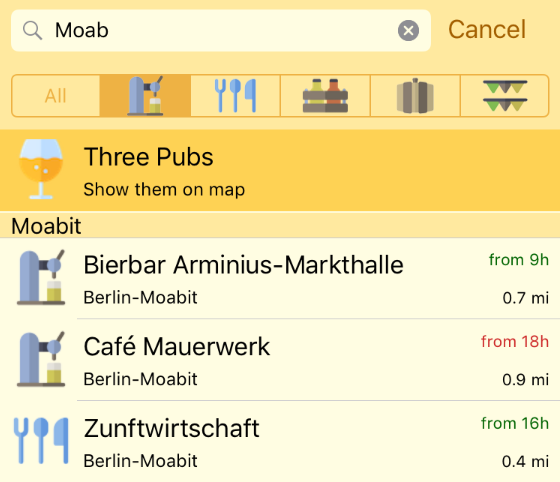
By default, all craft beer places are shown in the list. By appropriate usage of the search bar you can drill down to a subset of the places. There are two ways to limit the amount of places in the list:
- You can specify a search text, which will be used to select places by place name or by place district. The search works incrementally, i.e. after each entry of a character the list of places is reduced to those matching the entered text.
- You can select by category by tapping on one of the icons for pub, restaurant, shop, brewery, or event. This will reduce the list to only those items matching the selected category. Note that possibly places with another primary category are in the list, for example, when selecting the category restaurant, also breweries are contained in the list if they operate a pub with meals at the same address.
Both kinds of search can be combined, e g. to only show restaurants in a given district.
The first item of the list directly underneath the search field shows how many places of which category match the search criteria. Tapping on this item shows the map with the matching craft beer places from which optionally a single place can be selected.
Properties of Craft Beer Places
By tapping on an item in the list of craft beer places, the properties of the chosen place are presented with more detail on several tabs.

![]() The map tab shows a map with the surroundings of the craft beer place. When you tap on the icon for the underground train
The map tab shows a map with the surroundings of the craft beer place. When you tap on the icon for the underground train ![]() in the call-out of the needle apple maps is started with the request to show the route from your current location to the selected craft beer place. Public transport is the pre-selected routing method as you surely want to follow the advice “Don’t drink and drive.”
in the call-out of the needle apple maps is started with the request to show the route from your current location to the selected craft beer place. Public transport is the pre-selected routing method as you surely want to follow the advice “Don’t drink and drive.”
![]() The information tab shows all details for the selected place, like name, name of owner, address, telephone, email, website, offered beers, offered kind of meals if any, seats available and so on.
The information tab shows all details for the selected place, like name, name of owner, address, telephone, email, website, offered beers, offered kind of meals if any, seats available and so on.
![]() The link tab shows a list of external sources with further information for the selected place. This list contains links to special beer rating platforms like RateBeer and BierBasis, to general rating platforms like Yelp and TripAdvisor, to social networks like Facebook and Foursquare,
to online magazines like Mixology and Hopfenhelden and to relevant articles in newspapers and journals like Tagesspiegel and tip Berlin, or in Blogs like Eichiberlin. Tapping on an item in the list opens Safari with the appropriate link, or activates the corresponding app with the entry for the selected craft beer place, if such an app is installed (e g. for Yelp and TripAdvisor).
The link tab shows a list of external sources with further information for the selected place. This list contains links to special beer rating platforms like RateBeer and BierBasis, to general rating platforms like Yelp and TripAdvisor, to social networks like Facebook and Foursquare,
to online magazines like Mixology and Hopfenhelden and to relevant articles in newspapers and journals like Tagesspiegel and tip Berlin, or in Blogs like Eichiberlin. Tapping on an item in the list opens Safari with the appropriate link, or activates the corresponding app with the entry for the selected craft beer place, if such an app is installed (e g. for Yelp and TripAdvisor).
![]() The images tab shows a selection of images of the selected place if available. Images will be offered via a separate In-App Purchase (not yet available). Sample images are installed for the place “Eschenbräu” in Wedding.
The images tab shows a selection of images of the selected place if available. Images will be offered via a separate In-App Purchase (not yet available). Sample images are installed for the place “Eschenbräu” in Wedding.
![]() The visits tab offers the possibility to record and later display one’s visit to craft beer places, including a personal rating for beer, meals, and ambiance. These personal ratings remain private and are not shared via the internet. The full functionality is available via a separate In-App Purchase.
The visits tab offers the possibility to record and later display one’s visit to craft beer places, including a personal rating for beer, meals, and ambiance. These personal ratings remain private and are not shared via the internet. The full functionality is available via a separate In-App Purchase.
The last selected tab is remembered even when selecting a different craft beer place. This way you can determine which tab is shown first when you select a place.
Selecting a Craft Beer Place from the Map

You can select a place not only from the list of places but also from the map showing all craft beer places: Tap on a needle to make the call-out for the place visible. In the call-out you will see the place’s category symbol on the right, tapping on this icon will select the respective craft beer place.
This also works for events taking place at more than one location in the town. When you select such an event from the list of craft beer places, the map does not show a single needle, but all places which take part in the event (and which are known to the app).
The map tab offers the possibility to use a collection of maps different from the default Apple Maps: OpenStreetMap (OSM) or Google Maps. The name of currently used map is shown in the upper right corner in the map, just above you’ll find a button for changing to the next available map (OSM, Google, Apple).
Landscape Orientation
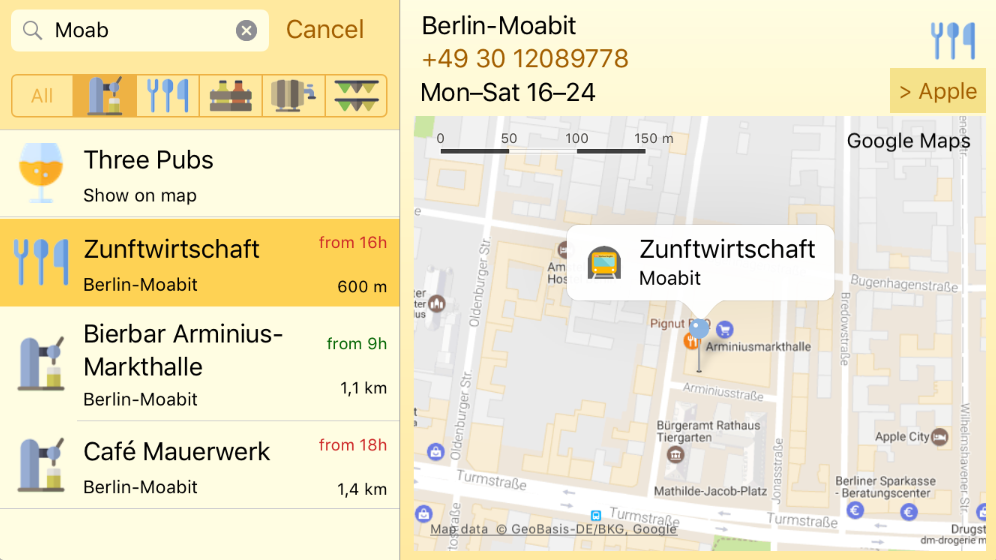
In landscape orientation on the iPhone, the navigation bar and the tab bar are automatically hidden after a short time to make more room for showing the detail information. Tap on the contents area to make the bars visible again. This behaviour can be deselected in the app’s settings.
In landscape orientation on the iPhone 5, 6 and 7, the app uses split screen (like on the iPhone Plus models); the list of places is shown on the left and the details tab on the right. This behaviour can be deselected in the app’s settings.
3D Touch
On the newer iPhones (starting with iPhone 6s) the app supports 3D Touch: a force touch now provokes reactions both on the icon of the app on the home screen and within the app itself.

Quick actions on the home screen allow fast access to the list of all craft beer places, to the lust of all place opened on the current day, and to the app’s help.

Within the app a force touch on an item in the list of all craft beer places presents the information for this craft beer place (Peek), increasing the force causes the display of all tabs (Pop). Due to a restriction in Apple’s framework, Peek and Pop do not work when search is active.
On the tab visits, a force touch on an item in the list of visits presents the details information for this visit (peek), increasing the force opens the visit for editing (pop).
Searching with Spotlight
All craft beer places stored in the app are indexed automatically for external use by spotlight search. The system-wide search will find the craft beer places stored in the app if you search for the name of a place or the name of a district harbouring one or more places.

When an image is available via the In-App Purchase “images“ the first found image for the place is displayed instead of the category symbol which is shown by default.
Tapping on one of the search results will open the app and show the details for the respective craft beer place.
In-App Purchases
The app’s functionality can be extended with two In-App Purchases.
Visits
This purchase allows to record visits to craft beer places. When creating a new visit by tapping on the plus sign in the navigation bar, date and time of the visit are automatically set. You can rate the quality of the offered beers, meals (if any) and the general ambiance of the place by assigning one to five stars for each. In addition, a text can be entered with remarks and comments, completely at the user’s discretion. All recorded visits are shown in a list. Each single visit can be edited later or deleted from the list with the usual swipe gesture.

All visits are stored in iCloud (unless iCloud is disabled, either generally in the device settings or in the app’s settings). Thos way, they are shared between several devices and are available also after a fresh installation of the app. Without iCloud, the visits (file visits.json) are stored in a place accessible via iTunes file sharing.
The function can be used up to three times before an In-App Purchase is required for further usage. If no purchase is desired the visits tab can be hidden (which can be undone in the app’s settings). On the first usage of the function an alert is presented pointing to the purchase possibility.
Ratings recorded with visits are presented in the list of craft beer places. The average of all ratings issued for a place is shown as one to five stars between the opening start time and distance. This way, you can easily see you personal favourites at a glance.
Images
Not yet available.
Settings
On the first start the app asks for permission to use location services and to send notifications.
- Access to the current location is required to calculate the distances from the current location to the craft beer places.
- iOS notifications are used to show the results of the single steps when performing an In-App Purchase.

Additional settings are available:
- “Hide bars in landscape orientation” to determine whether navigation and tab bar will be automatically hidden when the iPhone is in landscape orientation.
- “Hide Visits” shows or hides the visits tab.
- “Hide Images” shows or hides the images tab.
- “Store visits in iCloud” to determine whether visits file (visits.json) is stored in the iCloud or is available via iTunes file sharing.
- “Split screen for tables” to select whether list and details are presented side by side on iPhone 5, 6 and 7 in landscape orientation.
Acknowledgments
Licenses
Some of the icons used in the app were created by SimpleIcon, Petr Had und Freepik, and are published on www.flaticon.com under CC BY 3.0-License.
This product includes software developed by the OpenSSL Project for use in the OpenSSL Toolkit (openssl.org). This product includes cryptographic software written by Eric Young (eay@cryptsoft.com).
The app uses the software component CMPopTipView by Chris Miles, Copyright © Chris Miles 2010-2014.
Data Sources
All information about the craft beer places (address, operating hours, etc.) was gained from various sources in the world wide web, mainly on the home pages of the respective craft beer place. Very helpful contributions were delivered by the subsequent platforms on the Web:
- Hopfenhelden: Craft Beer Bars in Berlin
- Mixology: Beer Bars in Berlin
- Awesome Berlin: Smoke Free Bars Berlin Map
- Yelp: Craft Bier in Berlin
- Hopfentropfen: Brauereien in Berlin
Data Protection
The app does not collect any personal information of the user. Neither does it record any personal usage and location data and does not transfer such kind of data via the internet to servers at Apple or elsewhere. The app can be used entirely offline – i.e. without access to the internet – as it keeps all data about the craft beer places locally in its own database. As a result, it also operates without mobile network coverage or if your monthly data allowance is used up. Without a connection to the internet you only experience restrictions of the following functions:
- no display of maps around the craft beer places
- no calculation of routing distances
Contact
The app “Berlin Craft Beer” was created by Hans-Michael Stahl. You can reach me by email to berlincraftbeer@icloud.com to report errors or other shortcomings, to request improvements, or to simply tell me that you like the app.
Of course I appreciate if you leave a positive rating in the App Store. Want to recommend the app to a friend? Simply write a recommendation by email.
Version History
Current Version 2.1
- To assign rating stars in the function visits, you now can also use a pan gesture on the stars: wipe right to select more, left to select less stars. On devices with the Taptic Engine (from iPhone 6s onwards) haptic feedback is given when adding or removing stars with a pan gesture. While wiping, usually your finger covers the stars. Therefore, a small pop-up is presented indicating the number of stars set.
- In the list of all craft beer places the name of the district no longer is shown with each place, as it already is presented to the user in the group header.
- Corrected an error, which prevented writing and reading of the recorded visits to and from iCloud or file.
- The opening times from which the places in the list of craft beer places are opened (”from 14h“) are updated ever half hour. Times are replaced by the closing time (“till 22h”) in red if the closing time is known and the current clock is after the closing time.
- Some more improvements in layout and design.
- The Castle in Mitte (successor to The Castle Pub in Gesundbrunnen) is open, pub data updated.
Version 2.0 2017-05-18
- Corrected error causing crash under iOS 9.x.
- The app shows events having taken place in the past similar to closed places by displaying text and icon greyed out. It also does not show the distance to the event’s location.
- Opening times for events now are shown as the date (e g. 30 Apr) or the date range (e g. 21-30 Jul) on which the event takes place.
- The navigation bar now shows the current day (e g. Tuesday, 04/05/2017) as a subtitle.
- The app now offers an additional view of craft beer places showing all places open on the current day and sorted by distance form the user’s current location. The shuffle icon shown on the left in the navigation bar serves to switch between the two possible views.
- The map tab now offers the possibility to switch between the different map types Apple Maps, OpenStreetMap (OSM), and Google Maps. In the top right corner the map shows which map type is used. Above this indication a button allows to switch to the next map type (OSM, Google, Apple).
- Many small improvements in layout, design, and typography.
- Marked The Castle Pub in Gesundbrunnen as closed.
- Added shops Bierlinie in Prenzlauer Berg and BierKontor in Postdam.
- Added Brewery Braukunst Gebr. Wiestner in Wedding.
- Split help into a short version for a fast overview and an elaborate version for more detail.
Version 1.2 2017-04-28
- The app can now treat closed craft beer places appropriately: closed places will be shown in the list of craft beer places less prominently using a gray type and without opening start time and distance. The corresponding information tab shows the closing date in red colour, and details no longer valid are crossed out. The map tab shows the closing date instead of the opening times. Closed places are not shown on the maps showing several places (like all pubs or all breweries).
- An additional tab now presents a collection of external sources providing further information for the selected craft beer place. These sources are rating platforms (for beer or general), social networks, online magazines, newspapers and journals, and blogs. Touching an item in the list opens Safari with the appropriate link to the selected place or the corresponding app with the entry for the place if such an app is installed (e g. Yelp and TripAdvisor).
- The app administers the additional category “Event” for events at which craft beers are presented. Such events usually last only for a couple of days per year and either take place at one distinct location or at a number of different locations throughout the town. In the first case the event can be shown on the map like any other place. In the second case the event either – if it should be shown in a collection of places like all places or all events – is not shown on the map, or – if it is the only place to be shown on the map – all locations which take part in the event are shown.
- The database of the app reflects some changes in the craft beer places:
- The craft beer bar “The Pier” in Berlin-Mitte is closed since end of January 2017.
- Due to termination of the rental agreement, the beer bar “Castle Pub” leaves its premises in Gesundbrunnen by the end of April 2017 and moves to Mitte close to Nordbahnhof (Invalidenstr. 129).
- The Brewery “Two Fellas” (and thus its taproom) no longer operates in the Castle Pub and currently looks for a new location.
- Renamed “Bierkombinat Kreuzberg” to “Schoppe Bräu Taproom im BKK”.
- Added craft beer places: breweries „Pirate Brew”, “Brewer‘s Tribute”, brewpubs “The Circus Hostel Brewing Company”, “Tentación Craft Beer”, and shop “Tante Frizzante”.
- Added craft beer events: “2. Friedrichsfelder Hofbierfest”, “21. Internationales Berliner Bierfestival”, “Berlin Beer Week 2017”, and “Handgemacht – Frühling 2017”.
Version 1.1 2017-04-20
- Correction of some small errors
- Completion of English localisation
Version 1.0 2017-04-18
First version released to the public.